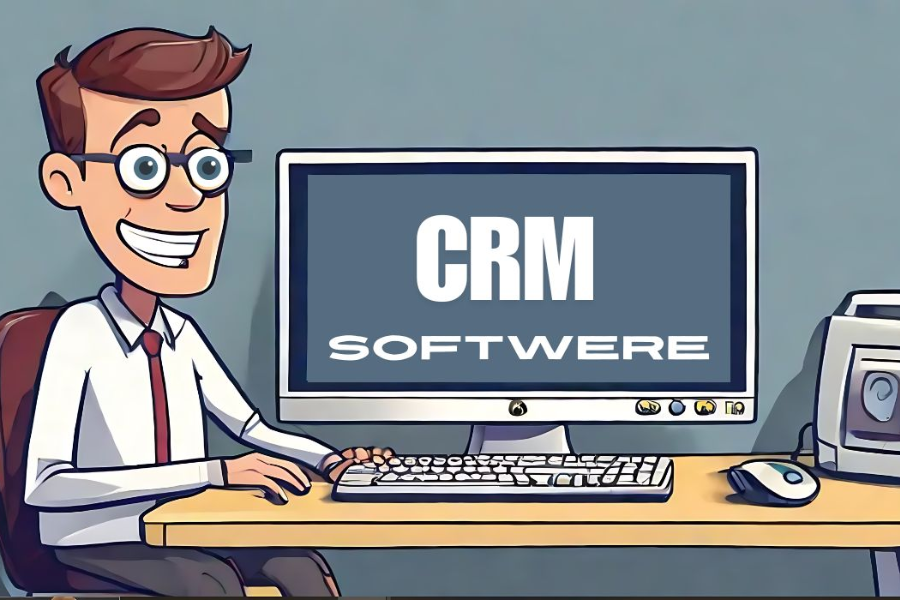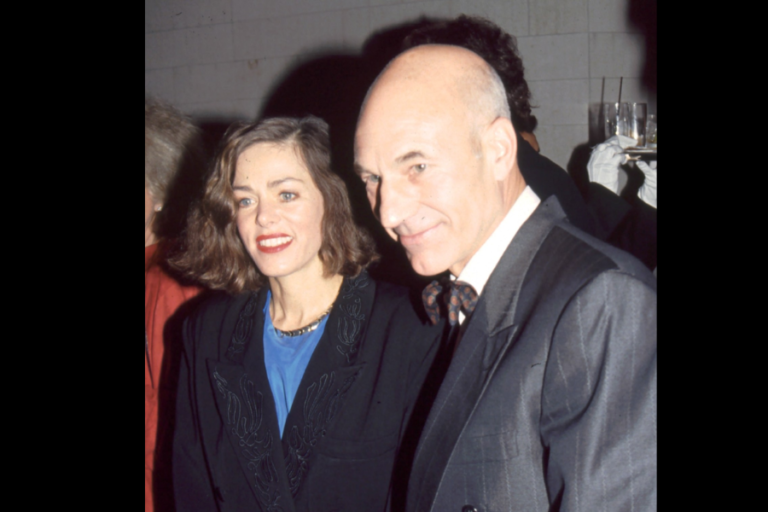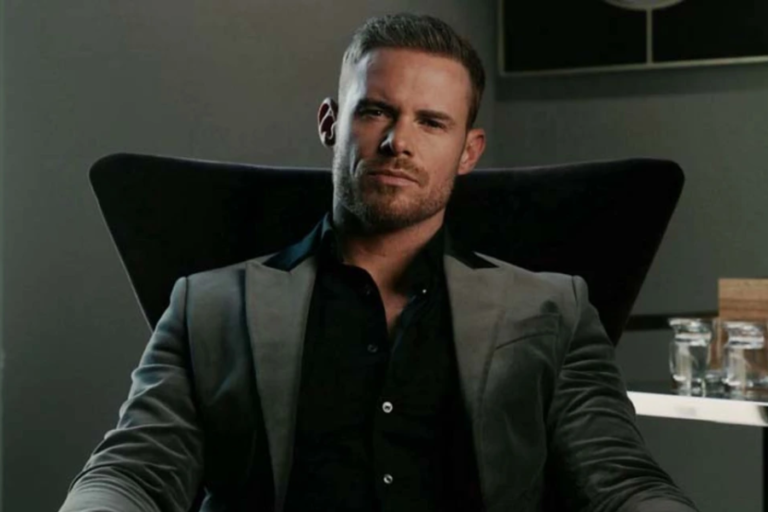Unlocking the Power of CRM Software
In today’s competitive business landscape, maintaining strong relationships with customers is crucial for success. Customer Relationship Management (CRM) software is a powerful tool that helps businesses manage their interactions with current and potential clients. By centralizing customer data, tracking interactions, and aiding in sales management, CRM software enhances customer relationships, streamlines operations, and drives profitability.
What is CRM?
At its core, CRM software serves as the central repository for all client data. This includes tracking all correspondence with clients—meetings, phone conversations, emails—ensuring no information is overlooked. Everyone in the business can swiftly access and update customer details, enabling a more personalized and effective customer experience.
Benefits of CRM Software
Improved Customer Relationships: CRM software centralizes all customer data, making it easier to track interactions and understand client needs. This contributes to the development of stronger connections and improved customer satisfaction.
Enhanced Communication: With all communications tracked in a single location, team members remain in constant communication and cooperation, enhancing overall productivity.
Increased Sales: CRM technologies assist in creating a sales pipeline, automating tasks, and optimizing the sales process, leading to improved revenue and sales efficiency.
Better Customer Retention: Providing better service and more personalized interactions increases customer loyalty, leading to higher retention rates.
Data-Driven Decisions: CRM systems offer accurate data and comprehensive reporting and analytics, empowering businesses to make well-informed decisions.
Automated Tasks: CRM software automates repetitive processes, such as generating reports and sending follow-up emails, freeing up time for more strategic endeavors.
Centralized Data: All customer-related information is kept in one location, easily accessible by all staff members, ensuring consistency and accuracy.
Improved Marketing: CRM software offers in-depth insights into client preferences and behaviors, helping to develop and execute targeted marketing efforts.
Customer Segmentation: By segmenting customers according to various factors, businesses can improve engagement and personalize marketing campaigns.
Mobile Accessibility: Many CRMs provide mobile apps, allowing team members to access and update client data on the go, increasing productivity and facilitating remote work.
What Are the Must-Have Key Features of CRM Software?
Contact Management: A key component of CRM software, contact management enables businesses to systematically track all client and potential client data. This includes names, addresses, phone numbers, email addresses, and social media accounts. With consolidated contact information, employees can quickly access and update customer details, ensuring alignment across the organization.
Sales Automation: Sales automation streamlines the entire sales process, allowing sales teams to close deals more quickly. Routine tasks like sending follow-up emails, setting up meetings, and creating sales quotes are automated, reducing manual labor and allowing salespeople to focus on building relationships and strategizing.
Customer Service and Support: This feature helps manage customer support procedures efficiently. Customer support agents can monitor and promptly address issues with access to a thorough history of customer interactions. CRM software can also automate customer care tasks like managing support issues and sending out satisfaction surveys, improving response times and customer satisfaction.
Marketing Automation: Marketing automation features simplify campaign planning, execution, and tracking. Activities like distributing newsletters, segmenting the client base, and monitoring campaign effectiveness can be automated, allowing marketing teams to target the right audience with tailored communications.
Reporting and Analytics: CRM software provides comprehensive insights into marketing, sales, and customer service endeavors through reporting and analytics functionalities. Businesses can generate various reports on campaign efficacy, customer behavior, and sales performance, aiding in data-driven decision-making and strategy optimization.
How Do You Choose the Right CRM for Your Business?
Assessing Business Needs: Understanding your unique demands is the first step in selecting the best CRM for your company. Consider the issues you want the CRM to address and the features that will be most useful. Think about how your team will utilize the CRM and which features are essential to enhancing your business processes.
Key Criteria for Selection:
- Ease of Use: Ensure the CRM is simple and intuitive for your team to adopt.
- Customizability: Check if the CRM can be tailored to meet your business’s specific needs.
- Integration: Choose a CRM that integrates well with your existing tools and applications.
- Scalability: Select a CRM that can grow with your business, handling more users and data as needed.
- Support and Training: Consider the level of training and customer support provided by the CRM vendor.
Popular CRM Solutions in the Market:
- Salesforce: Known for its robust features and customizability.
- HubSpot: Offers a user-friendly interface, great for small to mid-sized businesses.
- Zoho CRM: Provides extensive features at a lower cost.
- Microsoft Dynamics 365: Integrates well with other Microsoft products.
- Pipedrive: Focuses on sales and pipeline management, suitable for smaller teams.
What Are the 5 Keys to Successful CRM Implementation?
- Clear Objectives: Establish your goals for using CRM before implementation. Specify objectives such as raising revenues, strengthening marketing campaigns, or improving customer service. Clear goals help gauge success and guide the implementation process.
- User Adoption: Ensure your team is on board with the new CRM system. Explain the benefits, provide training, and address any concerns. High user adoption is crucial for the CRM’s effectiveness.
- Data Quality: Migrate accurate and current client data to the new CRM. Clean data forms a strong foundation for making better business decisions.
- Customization: Modify the CRM to meet your company’s requirements. Customizing workflows, reports, and fields to fit your unique business procedures makes the CRM more relevant and useful.
- Ongoing Support and Improvement: Provide ongoing assistance and guidance after the initial setup. Regularly review CRM usage, streamline processes, and look for ways to enhance productivity.
Case Studies and Success Stories About the Power of CRM Software
Example No. 1: Canadian Customer Debt Relief (CCDR)
Canadian Customer Debt Relief (CCDR) is Canada’s 4th largest debt counseling firm, boasting over 20 years of experience and government accreditation. Despite their expertise, CCDR faced challenges in lead capture and document collection due to a lack of data analysis, low email deliverability, and an inability to track lead activities.
By adopting CRM software, CCDR resolved these issues through multi-channel lead capture, automatic lead distribution, complete lead tracking, and detailed productivity reports. This resulted in a 60% improvement in production and a 360-degree customer view, enhancing their sales process and efficiency.
Manish from CCDR’s sales team remarked, “With CRM Software, we’ve significantly bettered our sales process and lead management.”
Example No. 2: BYJU’S – Measuring Every Step with CRM
BYJU, a leading e-learning platform, sought a CRM solution to manage its extensive customer data efficiently. Initially combining CRM software with Excel sheets, they faced challenges in lead management and data tracking.
Their search ended with LeadSquared, which excelled in ease of adoption, flexibility, and quick implementation. With CRM software, BYJU streamlined various processes beyond sales, including order management and recruitment.
Mrinal Mohit, COO of BYJU’S, praised LeadSquared for its flexibility and capability, noting its effectiveness in monitoring sales follow-ups and tracking both online and offline activities.
Future Trends in CRM Software
AI and Machine Learning Integration: AI and Machine Learning are becoming significant components in CRM software. These technologies help automate tasks, predict customer behaviors, and provide insights into customer preferences. AI can analyze customer interactions to recommend the best time to contact a customer or suggest products they might be interested in. Machine Learning algorithms improve over time, making these predictions more accurate and valuable for businesses.
Increased Personalization Capabilities: Personalization in CRM tailors the customer experience to individual needs and preferences. Advanced CRM systems enable businesses to create more personalized marketing campaigns, product recommendations, and customer service interactions.
Mobile and Cloud-based Solutions: Modern CRM systems are increasingly mobile and cloud-based, allowing sales teams and customer service reps to access customer data from anywhere using their smartphones or tablets. Cloud-based CRMs offer the advantage of being accessible from any location, which is particularly useful for remote teams.
Predictive Analytics and Big Data: Predictive analytics uses historical data to make forecasts about future outcomes, such as sales trends, customer behavior, or marketing campaign success. Big Data enables CRMs to process and analyze vast amounts of information quickly, providing deeper insights into operations and aiding in more informed decision-making.
FAQs
What is CRM software?
CRM software, or Customer Relationship Management software, helps businesses manage their interactions with both current and potential clients. It streamlines client data, automates business processes, and enhances departmental collaboration.
Why is user adoption important in CRM?
User adoption is crucial because the system’s performance largely depends on how well the team uses it. High user adoption ensures the CRM is filled with reliable data, facilitating good customer interactions and well-informed business decisions.
How does AI enhance CRM functionalities?
AI enhances CRM functionalities by automating repetitive tasks, forecasting customer behavior, and providing valuable insights. This leads to increased sales efficiency, more targeted marketing efforts, and better customer service.
Can CRM software be customized?
Yes, most CRM software packages offer significant flexibility. Businesses can customize fields, workflows, and reports to better fit their specific requirements and procedures, enhancing the system’s relevance and usefulness.
What are the benefits of a cloud-based CRM?
A cloud-based CRM offers greater accessibility, allowing team members to access customer data from any location with an internet connection. This is especially advantageous for remote teams, ensuring real-time access to client data and updates.
How does predictive analytics benefit CRM users?
Predictive analytics helps businesses make data-driven decisions by forecasting future events using historical data. In CRM, it optimizes resources and enhances outcomes by predicting sales trends, customer behavior, and campaign success.
Discover the latest news and in-depth features on your favorite stars at LatestFeedBuzzard.com.